The corporate solutions arm of Sri Lanka’s premier connectivity provider, Dialog Enterprise, in un...
Read MoreTogether, Let's connect the future.
Empowering Businesses with Seamless Connectivity and Innovative Communication Solutions.

Empowering Businesses with Seamless Connectivity and Innovative Communication Solutions.

Explore a wide range of solutions designed to help you optimize your business operations, streamline customer interactions, and enhance communication with your clients.
Accelerate outreach with powerful campaigns and outbound dialers. Drive sales and enhance customer connections with automated dialing, personalized campaigns, and actionable insights. Achieve higher conversion rates with our innovative outbound communication tools.
Learn MoreAccelerate outreach with powerful campaigns and outbound dialers. Drive sales and enhance customer connections with automated dialing, personalized campaigns, and actionable insights. Achieve higher conversion rates with our innovative outbound communication tools.
Learn MoreEmpower your business with robust Customer Relationship Management solutions tailored to your needs. Streamline workflows, automate customer management, and gain valuable insights with advanced analytics. Elevate customer satisfaction and grow your business with our intuitive CRM systems.
Learn MoreRevolutionize business communication with cloud-based PBX solutions. Enable seamless call management, voicemail, and conferencing from anywhere with internet access. Reduce infrastructure costs, enhance scalability, and ensure reliability with cutting-edge cloud telephony technology.
Learn MoreSince 2011, Simsyn Pvt Ltd has been at the forefront of enterprise communication in Sri Lanka, delivering tailored solutions across industries. As the country's only 3CX Titanium Partner, Simsyn leverages 3CX's state-of-the-art unified communication platform to design and implement both cloud and on-premises solutions.
Together, Simsyn and 3CX bring innovation and reliability to companies of any size, from finance and healthcare to education and manufacturing.
Tailored solutions for every business.
Expertise in both cloud and on-premises systems.
Innovative, reliable communication platforms.
AI-driven contact center optimization.
Reliable customer support.





Empowering businesses with tailored communication and automation solutions to enhance efficiency, streamline operations, and drive customer engagement.

Automate debt recovery with our Recovery Dialer for efficient overdue payment collections. Integrate seamlessly with core banking systems to provide a unified interface for agents. Access real-time customer insights for personalized service and faster resolutions.

Enhance hotel operations with Property Management System (PMS) integration, automating tasks like check-in and check-out. Utilize advanced PBX features to manage calls and guest communications efficiently, ensuring seamless and exceptional service.

Track and resolve inquiries with order management integration. Engage customers across social media, chat, and email with omnichannel support. Launch targeted campaigns based on customer behavior to boost sales and loyalty.

Streamline student admissions with automated lead generation and CRM integration. Enhance communication between educators, students, and parents with omnichannel support, ensuring a seamless learning experience.
Get the latest updates from Simsyn, including product launches, feature enhancements, company milestones, and our initiatives. Stay informed about our innovations, events, and how we're shaping the future of enterprise communication.
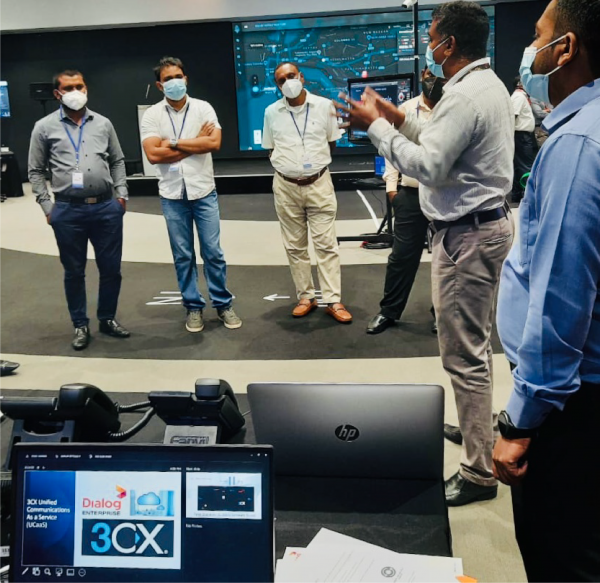
The corporate solutions arm of Sri Lanka’s premier connectivity provider, Dialog Enterprise, in un...
Read More
SLT-Mobitel Enterprise has partnered with Simsyn Pvt Ltd to offer cutting-edge 3CX Cloud PBX, Contac...
Read More
In a heartwarming display of corporate social responsibility, Simsyn Pvt Ltd has once again demonstr...
Read More